After the Katalon Studio has been installed by the instruction of [Katalon] How to install Katalon Studio, we have to activate Katalon Studio before using it.
The steps of activation are very simple as well as follows:
1. Open the Katalon Studio
2. Fill your registered Email and Password to activate Katalon Studio, then click "activate" button.
3. Have fun with Katalon Studio
Is it easy, right? Let's do some practice for test cases in the next section.
Next: [Katalon] How to create a test case by using Record & Playback
Subscribe to:
Post Comments (Atom)
Build docker image from multiple build contexts
Build docker image from multiple build contexts ...
-
參考資料: Input Input Manager 測試手把 :PS Analog gamepad Script語言:C# Unity 版本:3.4 Unity提供了3種輸入裝置可以使用,鍵盤、滑鼠、以及遊戲手把。 ...
-
寫法很簡單,就像下列寫法: if ( *szStr ) { .... } 因為*szStr == szStr[0],且char[]是以NULL-Terminate來判定字串是否結束,所以只要判定陣列的第一個值是不是為零,就可知道是否為空字串。 如需檢查是否為空字...
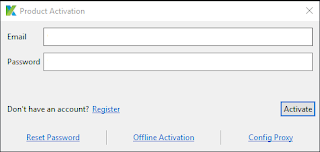


Hi Aaron,
ReplyDeleteThank you for your comment. It does encourage me to write more posts. Thank you very much.